


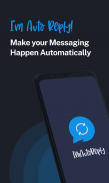

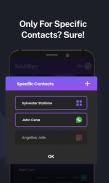


IM Auto Reply

Descrizione di IM Auto Reply
Risposta automatica IM: la tua soluzione definitiva per le risposte automatiche alla chat. Rimani connesso, anche quando sei occupato. Questa potente app ti consente di rispondere automaticamente ai messaggi su una varietà di popolari piattaforme di messaggistica istantanea, tra cui WhatsApp, Facebook Messenger, Telegram e altro ancora. Dì addio ai messaggi persi e dai il benvenuto alla comodità con la risposta automatica IM.
La risposta automatica IM è facile da usare. Basta specificare le app a cui vuoi rispondere, aggiungere testo personalizzato e premere start. IM Auto Reply si occuperà del resto, inviando risposte a chiunque ti contatti tramite le app specificate. Con la possibilità di impostare risposte personalizzate, escludere determinati contatti e scegliere tra tre diversi metodi di risposta, avrai il controllo completo sulle tue comunicazioni di messaggistica istantanea.
IM Auto Reply supporta anche le risposte automatiche tramite SMS, anche se questa funzione potrebbe non funzionare su tutti i dispositivi a causa dei criteri di autorizzazione di Google. In caso di problemi, contattaci all'indirizzo imautoreply@outlook.com.
Con IM Auto Reply, non perderai mai più un messaggio. Scarica ora e prova tu stesso la comodità delle risposte automatiche alla chat.
Per supporto o domande, inviare un'e-mail a imautoreply@outlook.com.
Elenco delle app supportate:
#Facebook_Messenger
#Facebook_Messenger_Lite
#Telegramma
#TelegramX
#WhatsApp
#Segnale
#Instagram
#Linea
#Hangout
#WhatsappAffari
#SMS
#VIBRA
#GOOGLE VOCE






















